The Only 3 Apps You Need To Manage Social Media Like a Pro
Over the years I've tried several Social Media Apps for my clients and business.Do any of these apps sound familiar?
- Hootsuite
- Buffer
- SpoutSocial
- CoSchedule
- TweetDeck
- Tailwind
- Planoly
- Smarterqueue
Today, I'm going to share the only 3 that you need. And one of the 2 of the 3 you can actually use in place of the others. I will make my opinions fair by sharing loves and bummers of each and why you just have to have it. *This post does contain affiliate links because I want you to get the hookup. If you don't want the trial just keep scrolling*
1) Planoly
Why I love it
 You can see exactly what your Instagram feed will look like before you hit post. You can move posts around until you get the exact look you are going for. No more messing up the aesthetics of your feed again! It also lets you save hashtags so you don't have to type them all out or copy and paste from notes.With Planoly, you can schedule posts for Instagram and Instagram Stories. With the paid plan you can schedule video posts. This is awesome because video posts get more engagement than just pictures.
You can see exactly what your Instagram feed will look like before you hit post. You can move posts around until you get the exact look you are going for. No more messing up the aesthetics of your feed again! It also lets you save hashtags so you don't have to type them all out or copy and paste from notes.With Planoly, you can schedule posts for Instagram and Instagram Stories. With the paid plan you can schedule video posts. This is awesome because video posts get more engagement than just pictures.
A few bummers
The free version only allows 30 posts within a month. If you are serious about stepping up your Instagram game, you'll probably post 2 or 3 times a day. The paid version is $9.99/month. To make sure your posts always get posted schedule them at a specific time and day. Sometimes the automatic or save & post now features don't work.
2) Smarterqueue
Why I love it
Remember the infomercials about setting it and forgetting whatever you were cooking in the oven?
"Smarterque is the set it and forget it of social media management tools," Erica Johnson, E-Partners Marketing Inc.
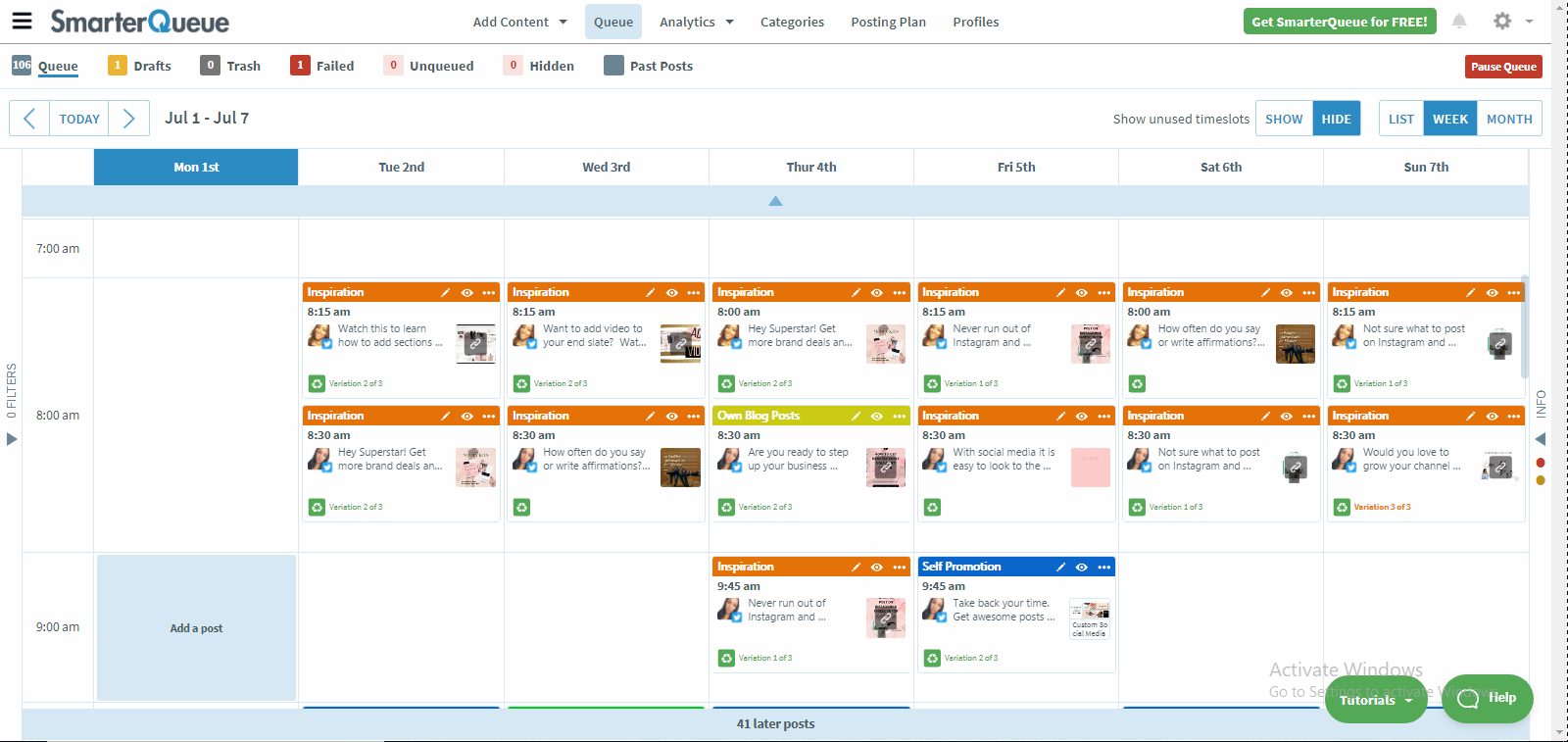 I haven't tweeted in real-time in months. Literally. It is to Facebook and Twitter what BoardBooster was to Pinterest. It puts your posts on repeat. It takes auto-pilot posting to a whole nother level by letting you add text variations and categories. For example, say you want to share more tips than self-promo posts. You can add to your posting plan exactly how many of each post you want to share a week. You just import the content and fill your queue.With Smarterqueue you can schedule posts for Facebook, Twitter, Instagram, Pinterest, and Linkedin. I use it for Facebook and Twitter. There are no limits to how many daily posts you can share on each platform. They also offer a 60-day free trial when you use a friend's referral code.
I haven't tweeted in real-time in months. Literally. It is to Facebook and Twitter what BoardBooster was to Pinterest. It puts your posts on repeat. It takes auto-pilot posting to a whole nother level by letting you add text variations and categories. For example, say you want to share more tips than self-promo posts. You can add to your posting plan exactly how many of each post you want to share a week. You just import the content and fill your queue.With Smarterqueue you can schedule posts for Facebook, Twitter, Instagram, Pinterest, and Linkedin. I use it for Facebook and Twitter. There are no limits to how many daily posts you can share on each platform. They also offer a 60-day free trial when you use a friend's referral code.
A few bummers
Smarterqueue isn't cheap at $19.99/month for 4 accounts. You can set up text variations for your tweets, but sometimes Twitter pushes back and says you've already tweeted that. It doesn't have the best ratings in the App store, but I really think that is fake hate. The big players on Pinterest rave about Smarterqueue.
3) Tailwind
Why I love it
In Tailwind, you schedule Pinterest Pins way ahead of time. So if you want to get a head start on a holiday special you can fill your queue with pins for that special way beforehand. This is great to fill the gaps. Tailwind is great at sending e-mails letting you know your queue is empty. It is notorious for increasing blog traffic too.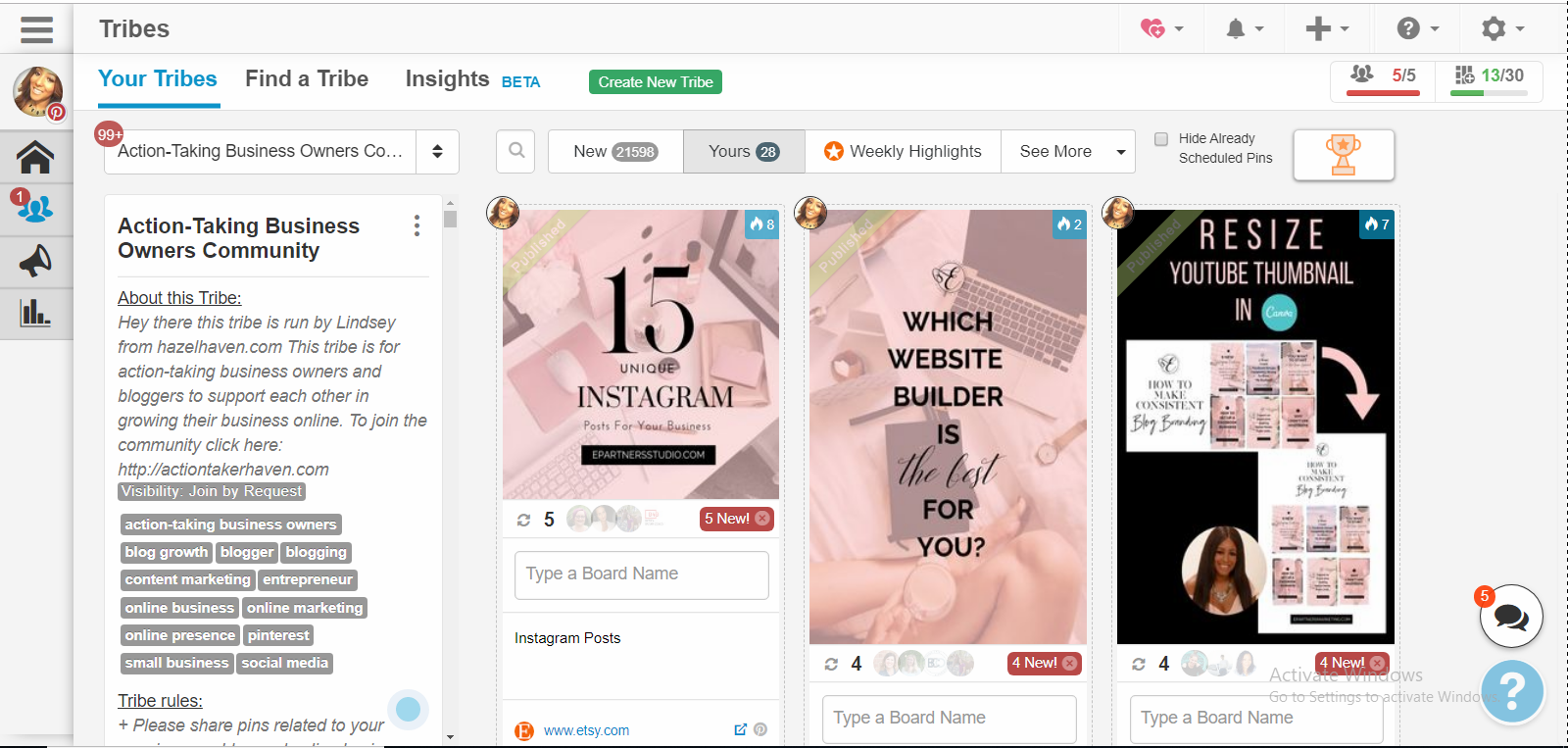 My favorite feature of Tailwind is actually Tailwind Tribes. I can find popular content quickly to fill my queue and get more eyeballs to my content by sharing it there. My business account has way fewer followers than my personal account. The beginning of this year I might have had 20 followers. As of today, I have 140 followers on my business Pinterest. I'd have more if I was more consistent in filling my queue and sharing stuff from tribes. Anyways, tribes helped me connect with more people.
My favorite feature of Tailwind is actually Tailwind Tribes. I can find popular content quickly to fill my queue and get more eyeballs to my content by sharing it there. My business account has way fewer followers than my personal account. The beginning of this year I might have had 20 followers. As of today, I have 140 followers on my business Pinterest. I'd have more if I was more consistent in filling my queue and sharing stuff from tribes. Anyways, tribes helped me connect with more people. Another feature that I like is the shuffle feature. You can put your posts ahead of or beside other creator's posts seamlessly. Tailwind also let's you schedule Instagram posts. I haven't used it for Instagram yet but would like to try one day.
Another feature that I like is the shuffle feature. You can put your posts ahead of or beside other creator's posts seamlessly. Tailwind also let's you schedule Instagram posts. I haven't used it for Instagram yet but would like to try one day.
A few bummers
The interface is confusing to navigate at first. Definitely check out a few YouTube tutorials. Once you learn how to fill your queue and navigate tribes it's smooth sailing from there.Tailwind is not cheap at $14.99/month per account. With this package, you can only join up to 5 tribes and submit up to 30 pins to those tribes collectively. Each tribe has different rules. If you find yourself in the wrong tribe you can remove yourself and request to join another.
Your Turn
What is your favorite app to manage social media? Have you tried any of my favorites?Thanks for stopping by!Best,Erica Instagram | Facebook | Twitter | Pinterest
